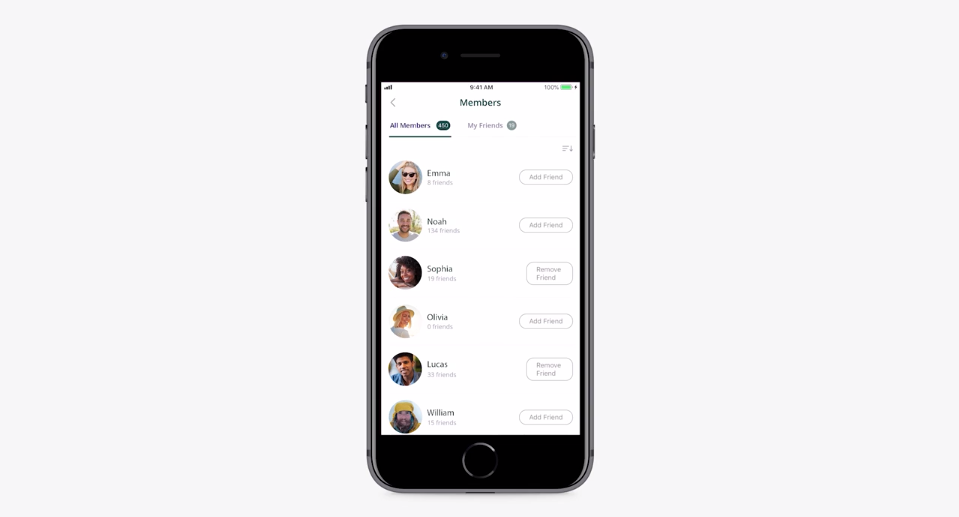Connect on Recovering(me)
One of the cornerstones of Recovering(me) is its ability to host a strong, supportive recovery community. We want all our members to feel welcome and connected each and every time they log into the app.
To feel that connection, you need to know how to manage your Recovering(me) Friends list. In the quick tutorial below, you’ll learn how to add and remove friends in the app. Get started finding powerful bonds of support through Recovering(me)!
How to manage your Recovering(me) Friends list:
-
When logged into the app and looking at the newsfeed page, click the icon that looks like three lines at the bottom in order to bring up your settings.
-
On the new screen, select “Members.”
-
You’ll now see all the members of Recovering(me). To the right of each member listing, find the button that says either “ADD FRIEND” or “REMOVE FRIEND.”
-
Now you can add or remove members as friends on Recovering(me).